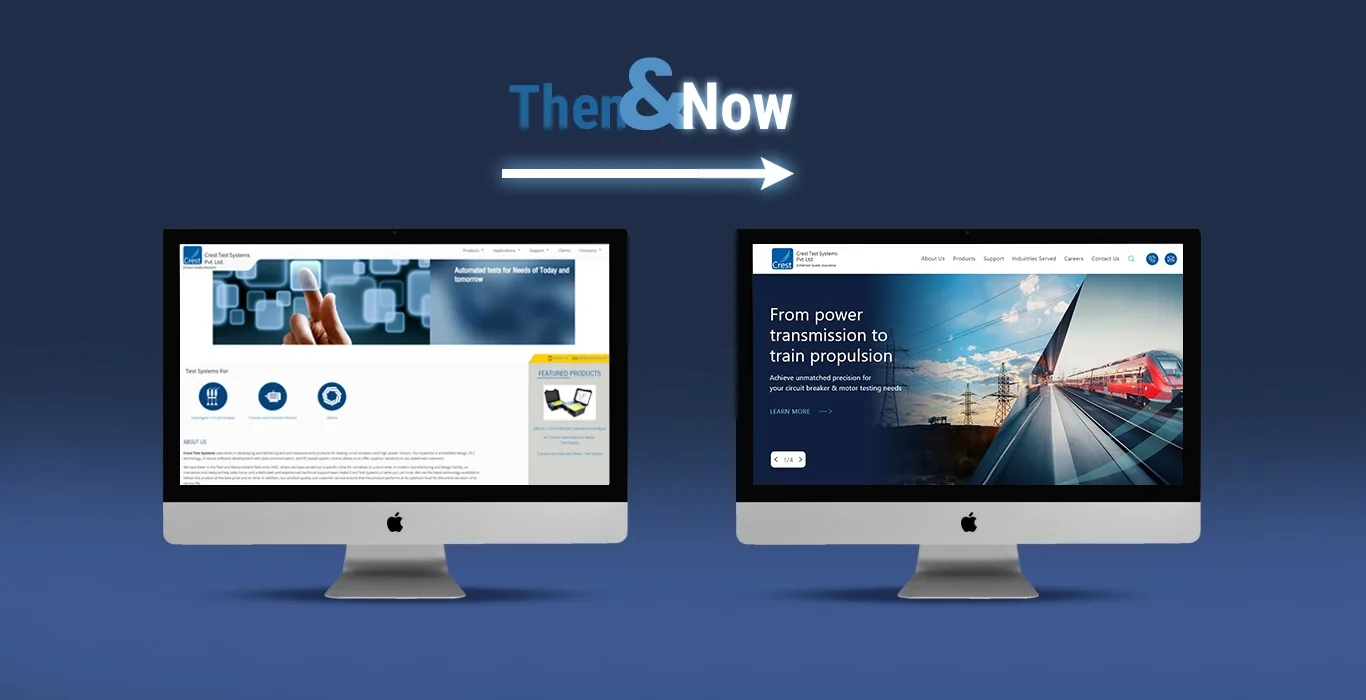Have you ever visited a website that took so long to load that you felt like you had travelled back in time to the era of dial-up Internet?
It can be a frustrating experience, and you may have even closed the website without waiting for it to fully load. The truth is, website visitors have short attention spans, and they expect instant gratification when browsing the Internet.

A study conducted by Google found that if a page takes longer than three seconds to load, 53% of mobile users will abandon it.
That’s why website speed matters—it can make or break your online success. A slow website can also negatively impact your search engine rankings and hurt your digital marketing efforts.
Tips for Optimising Website Speed
Now that we’ve established the importance of website speed, let’s dive into five tips on how to improve it.
1. Optimise Images
Images can make your website visually appealing, but they can also slow it down if they’re not optimised correctly. Make sure to compress images without sacrificing quality and use the right image format. JPEGs are ideal for photographs, while PNGs are best for images with transparency.
2. Minimise HTTP Requests
Every time a user visits your website, their browser makes HTTP requests to load various components such as images, stylesheets, and scripts. The more components your website has, the more HTTP requests it will make, which can slow it down. Minimise HTTP requests by reducing the number of components on your website.
3. Use a Content Delivery Network (CDN)
A Content Delivery Network (CDN) consists of multiple servers located in various parts of the world, working together to deliver your website’s content. When a user visits your website, the CDN chooses the server closest to their location to deliver your website’s content. This can significantly reduce loading times and improve website speed.
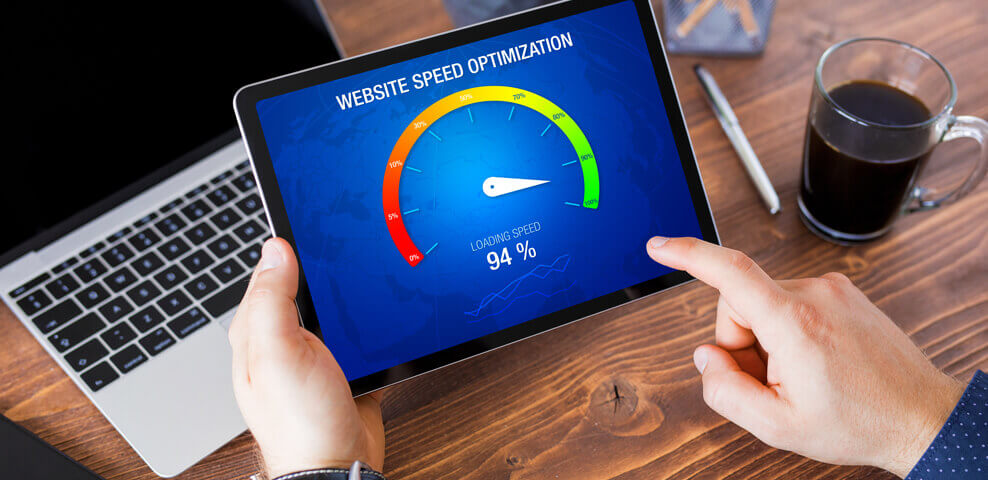
4. Enable Browser Caching
When a user visits your website, their browser stores some of your website’s components, such as images and stylesheets, in its cache. This means that the next time the user visits your website, their browser can retrieve these components from the cache instead of making new HTTP requests. Enabling browser caching can improve website speed and reduce HTTP requests.
5. Choose a Fast Web Hosting Provider
Your website’s hosting provider can have a significant impact on its speed. Choose a hosting provider that offers fast servers and has a reputation for reliability. Avoid shared hosting plans as they can slow down your website due to shared resources.
Website speed is crucial for providing an excellent user experience, improving search engine rankings, and boosting your digital marketing efforts.
By implementing these five tips, you can improve your website’s speed and provide your users with a seamless browsing experience. Don’t let a slow website hold you back—optimise your website speed today!
Is your website slow and affecting user experience? Take action now with the help of IKF, a leading web design and development company in Pune. Our team of experts can optimise your website’s speed and enhance its performance. Contact us today and get started on improving your website’s speed.

Ashish Dalia is the CEO & Chief Digital Marketing Strategist at I Knowledge Factory Pvt. Ltd.

Ashish Dalia is the CEO & Chief Digital Marketing Strategist at I Knowledge Factory Pvt. Ltd.